1st Step. Sabse pahle IpLogger.org pe jaye or signup kar len, signup karne ke liye apko apna email id or koi bhi naya paswword daalna hai, phir aapka account create ho jayega...
2nd Step. uske baad ham jis kisi ka bhi Location dekhna chahte hai uska ip addresh chahiye hoga, ip addresh jaanne ke aapko ek photo send karna hoga uske pas jise bhi aap track karna chahte ho, aage ka process main aapko batata hun....sabse google open kar len or koi bhi ek photo search kar len jo saamne wale ko pasand ho,(aap koi bhi photo send kar sakte hai) or us photo pe long press karke use new Tab me open kar uska Link copy kar len...
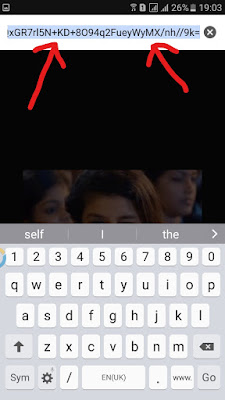
3rd Step. uske baad iplogger.org pe sign in kare, niche scrol down karne pe URL enter karne ka option mil jayega, us box me copy kiye huye link ko paste kar dijiye, or niche diye gaye button''Get IPLogger code'' pe click karen, or uske baad aapko ek chhota sa link mil jayega , aap chahen to google short link bhi generate kar sakte hai, or us link ko copy kar samne wale ko send kar dijiye, whatsapp, fb, tweeter, tex msg, kaise bhi, jaise hi wo us link pe click karega uska ip addresh aapke pas aa jayega,
IP Addresh dekhne ke iplogger.org pe right corner me setting button pe click karen, or
'Lat Seen IPLogeer' pe click kijiye, wahan aapko ip addresh mil jayega, us ip addrsh ko copy kar lijiye or play store se ek app install kijiye jiska naam hai ip loction ,app open karne ke baad niche search symble pe click kijiye or wo ip addresh paste kar dijiye, uske baad aap dekhenge ki aapke Location se Uske Location tak ka rasta bhi dikha raha hoga google map pe, to aap is tarah se kisi ka bhi ip pata kar sakte hai or uske location ko jaan sakte hai....
Doston is Topic pe maine ek video bhi bana rakha hai, aap chahe to dekh sakte hai or aapko samjhne me bhi aasani hogi....click karen


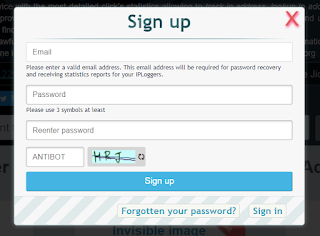








0 comments: